This morning I received and email from my uplines, upline, upline.. Some where way up there in Stampin Up land.. This tutorial was so awesome I just had to share.. Thank you to Heather .. This is wonderful..
"Making your own stamp from a punch"...

Step 1... Gather your supplies. You'll need a scrap of rubb'ah Crystal Effects, a wood block, scissors and a punch of the punch in black cardstock.
 Step #2. Peel the rubber layers apart from your rubber scraps. (Separate the orange/red rubber from the foam adhesive back)
Step #2. Peel the rubber layers apart from your rubber scraps. (Separate the orange/red rubber from the foam adhesive back)Step #3. Using your punch, punch out the shape from the rubber. Be very careful when doing this as the rubb'ah is fairly thick. I suggest punch, ease up on the lever, punch again, ease up again.
Step #4. Using Crystal Effects re-adhere the punched out rubber shape on the foam backing. Let the Crystal Effects dry.
Step #5. Using your scissors trim around the punched out image.
Step #6.Assemble your stamp. Glue the black cardstock image on the wooden block and attach the rubber on the reverse side! Have fun creating your stamps!
The first thing that came to mind when reading this tutorial was making an oval punch for my "Bella" stamps. Now my "Bella's" can have a shadow beneath them. This grounds them and makes them look more finished. You can also make matching stamps for your different design punches. Good luck.. Please feel free to share your idea's.
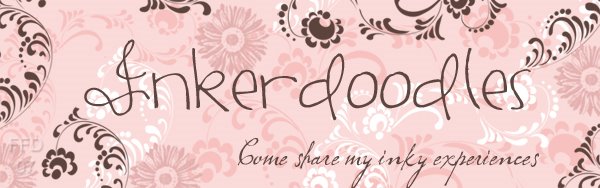






8 comments:
THE BARON likes top hats. Can you create a top hat?
Oooh...you are tooo clever! Thanks for sharing!
Wonderful idea! I was thinking to use my new Cuttlebug to make custom stamps for the shapes I cut out and some smaller punchiestamps could match nicely!
Thank you!
Great Tutorial!! I have to try this..TFS
You have been Tagged!
What a very cool idea!
Thanx for sharing...greyt idea
hugs
crafty joan in italy
This is a great tutorial!!! TFS!!! I can't wait to try it!
Post a Comment